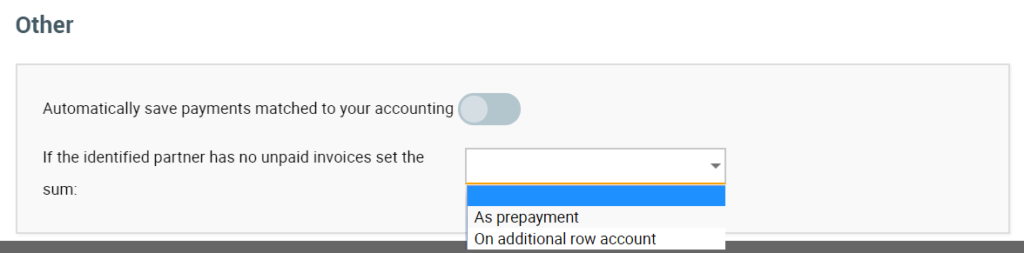Bank statement import settings
On the bank statement settings screen you can see the different rules used to match payments with invoices and other payment obligations. All the rules are active by default but can be deactivated at will.
It should be noted though that best results are achieved by using all the rules.
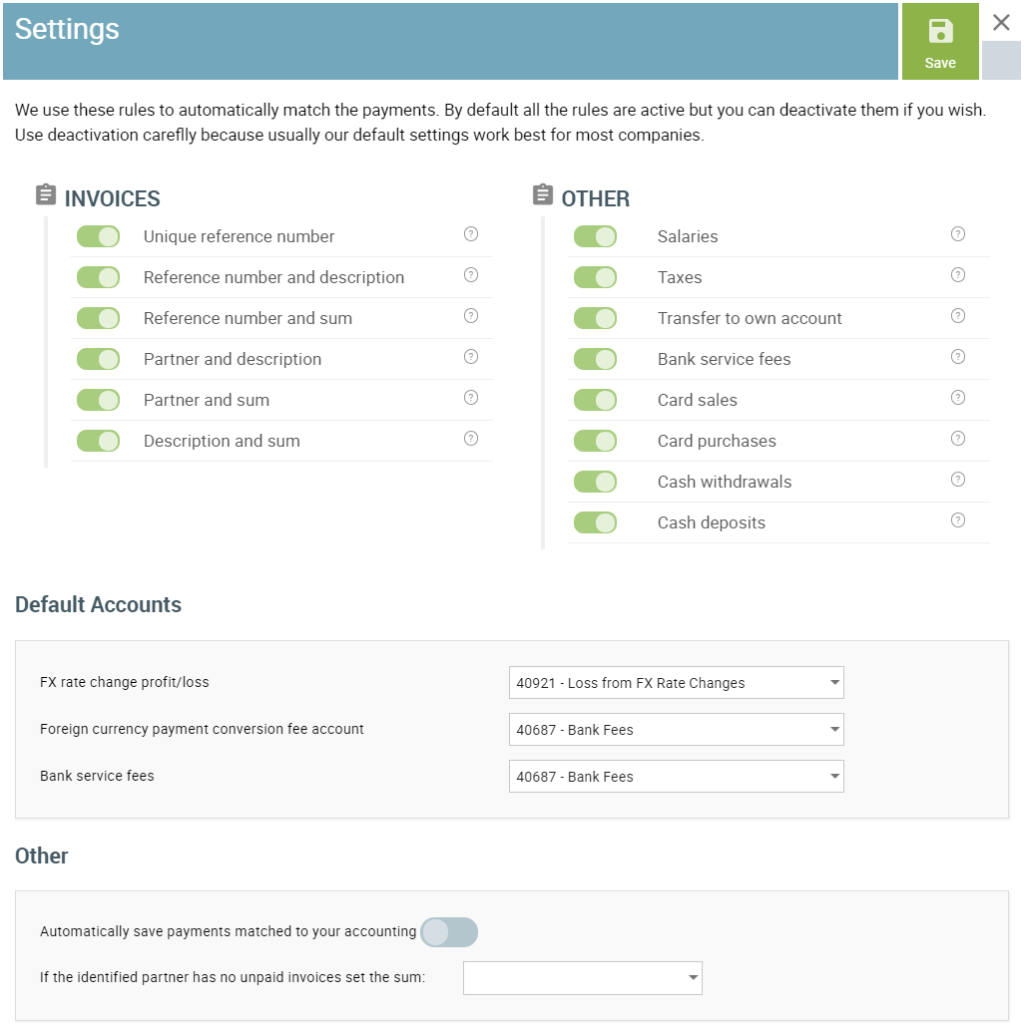
Rules
|
Invoices |
Payroll, taxes and other |
|
|
Rules for matching payments and invoices:
|
Unique reference number |
Match is made if only one invoice has the same reference number. |
| Reference number and description |
Match is made when an invoice with the same reference number is found and the invoice number is found in the description. |
| Reference number and sum | Match is made when an invoice with the same reference number is found and the sum matches the payment sum. |
| Partner and description | Match is made if the partner details of the bank transaction match the client or vendor of the invoice and the invoice number matches the payment description. The transaction partner is identified by name, registry code, bank account or reference number. |
| Partner and sum | Match is made if the partner details of the bank transaction match the client or vendor of the invoice and the invoice sum matches the transaction sum. The transaction partner is identified by name, registry code, bank account or reference number. |
| Description and sum | Match is made when an invoice number matches the description and the bank transaction sum matches the invoice sum. |
Rules for matching payroll, taxes and other obligations:
| Salaries | Match is made when a salary payout is found and the transaction details of the payment match the vendor details of the worker. |
| Taxes | Match is made if there are unpaid tax liabilities and the transaction partner is Tax and Customs Board. |
| Transfer to own account | Match is made if the payment is made between the company’s own accounts. The list of accounts used can be found under ‘Settings – Bank accounts’. |
| Bank service fees | Match is made if the transaction is specified as bank service fee (transaction fee, maintenance fees etc). |
| Card sales | Match is made if it’s a sale paid with a card. The amount of the transaction is transferred to the account associated with the payment method ‘Card payment’. To automatically detect card payments you need to set the payment method on the invoice. |
| Card purchases | Match is made if a purchase invoice is found which is paid with a card. The amount of the transaction is transferred to the account associated with the payment method ‘Card purchases’. To automatically detect card payments you need to set the payment method on the invoice. |
| Cash withdrawals |
Match is found if the transaction is marked as a cash withdrawal. You need to have an appropriate account set up to make the connections automatically. Usually the account is ‘Cash’. |
| Cash deposits | Match is found if the transaction is marked as a cash deposit. You need to have an appropriate account set up to make the connections automatically. Usually the account is ‘Cash’. |
Default Accounts
In the default accounts section you can set the payment-related accounts you want to use.
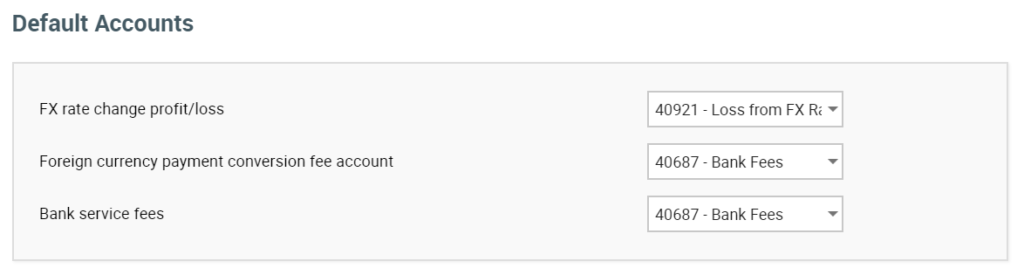
Other
Automatically save payments matched to your accounting. If this setting is active, “green” correctly matched rows are saved automatically on import and no manual operations are needed. You can find these payments by selecting “Payments” – “Bank payments” from the menu.
If this setting is not active, all “green” rows are displayed on the import page until you save them manually.
If the identified partner has no unpaid invoices, set the sum as prepayment / on additional row account. With this setting you can tell the system what to do with payments from clients or to vendors without any unpaid invoices. By default nothing is done with such payments, but they can also be marked as prepayments or moved to some other account automatically.